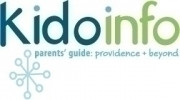Family Matters: Keeping Your Kids’ Tech in Check
Friday, January 06, 2012
Anisa Raoof, GoLocalProv Family Expert
View Larger +
5 ways to keep an eye on their digital lives. Photo: Ernest Vikne/Flickr.
Kids these days have greater access to technology - at home, in school, at the library and even the grocery store. So what are kids doing with these computers, smart phones and mp3 players? Some have their own email accounts, text, log onto educational sites like PBSkids, participate in social networking sites like Farmville or Club Penguin, download music onto their iPod, make videos or write their own blog. The digital world provides our children new ways to play, learn, and communicate, but what does this mean in terms of play, education, and safety?
1. Know which tech-toys your kids are using and what they can do. Is the new ipod just a music player or does it also have access to the internet (including YouTube videos), electronic games and allow texting?
Do your kids have access to your passwords to download apps (free and paid) and shop online?
2. Establish ground rules. Decide when your kids can use these tech devices and where. We have our family computer in the kitchen area where we spend most of our time, making it easy for us to monitor when it's used and what's being looked at on the computer as well as useful for streaming music and researching school projects. Our boys have time limits for using the computer, our iPhone and their iPods.
3. Teach safety. We tell our children "Do not talk to strangers in the park" and why, and we know to never leave a toddler alone in the house. We need to guide and teach our children to be safe and responsible online. Introduce tech gadgets at the appropriate age and guide children how to use them. Set parental controls, use child browsers, and bookmark approved sites.
4. Talk with your kids and join the fun. Learn about what your kids like and join them in the fun. Play the Wii or Rockband together. Have an Angry Birds tournament with the whole family. Pick a place you want to visit, find it on a map, learn more about it online then discuss how you would need to get there - boat, plane, or car? After reading a book together go online to learn about the author. Find projects you can do together offline-learn how to make a kite, track the moon phases, find a letterbox.
5. Set an example for your children. Be mindful of how and when you use your electronics and what message you are sending to your children about how and when to use these cool tech gadgets such as no texting or checking email while driving, do not bring the computer or iphone to dinner, and to look at your kids (not your phone) when talking to each other.
Helpful resources:
Related Articles
Enjoy this post? Share it with others.